For new student, you can pay to UNITEN via these options.
Malaysian Students
Payment from Malaysia:
To pay registration fee and accommodation deposit via FPX
- Login to UNITEN Student Online Application (UniApps)
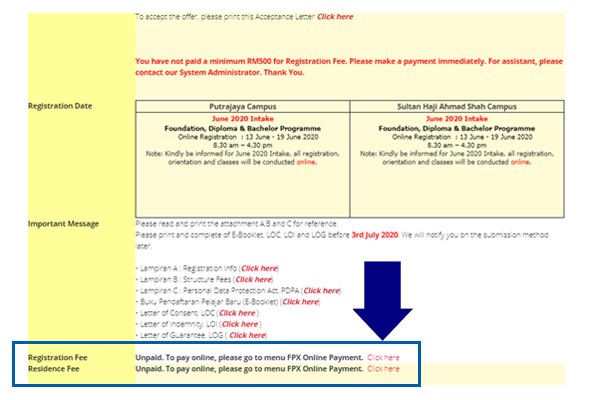
- Scroll down to Registration Fee Status. Click "Click here" to make a payment.
- Tick on the item to pay. Example: Full Registration Fee + Miscellaneous Fee. Then, click "Next".
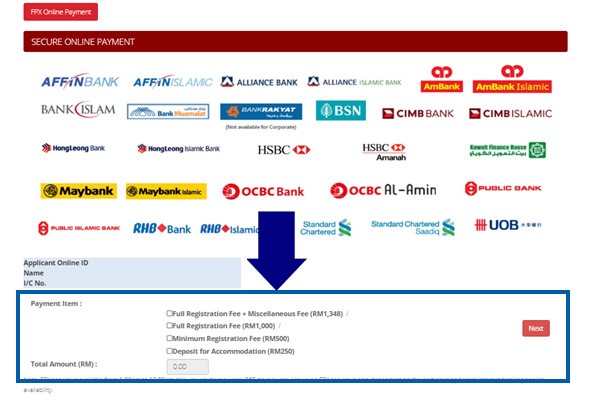
- Transaction Details Confirmation will appear. Click "Click to Pay".
- Select you bank, enter your email address to receive transaction status and click "Agree and Continue"
- You'll be prompted to login to your selected bank. Login and complete your payment as guided by the system.
- Print receipt for your proof of payment and reference.
International Students
By Flywire
(Recommended for International Students)
- Registration fee payment
- Accommodation Advance Fee
Payment from Overseas (outside Malaysia:
- UNITEN has partnered with Flywire to streamline the international payment process. Flywire allows you to pay securely from any country and any bank, typically in your home currency.
- By making your payment with Flywire you can:
- Track your payments from start to finish
- Save on bank fees and exchange rates
- Contact their multilingual customer support team with any questions, day or night https://www.flywire.com/help
- To get started, login to UNITEN Student Online Application (UniApps) to begin the payment process.
Clearance of Payment Due to UNITEN
Payments must be made in FULL within 2 weeks from the date of the last invoice. Failure to do so will result in Financial Blocking. Upon this blocking, student will be barred from:
- Doing pre-registration for next semester
- Sitting for final examination
- Viewing examination result online
- Obtaining examination results slip
- Doing add & drop at the beginning of next semester
- Using certain facilities in UNITEN
For further information, please contact the Student Unit, Finance Section or Finance Helpdesk at
+603-8928 7425
+603-8928 7426
+603-8928 7427
+603-8928 7428
or email your enquiries to [email protected]

